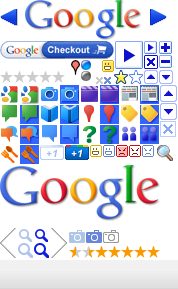The future is here, everyone. Let’s check out the just-announced Seagate BlackArmor PS110 Performance kit. It’s Seagate’s first USB 3.0 product and it’s noice — where noice is slang for nice, and for the sole fact that it’s the first USB 3.0 drive I’ve tested. I’m a little excited.
Features:
- USB 3.0 interface
- Backwards compatible with USB 2.0
- 7,200 RPM drive
- 500 GB
- 0.47 inches thin
- $179 MSRP
Pros:
- Fast
- Includes a USB 3.0 PC Card
- Bus powered with included USB power cable
Cons:
- Takes a USB port to power the PC card
Review:
Seagate has the right idea. This drive comes with a USB 3.0 ExpressCard adapter. Mainly because only about four people in the whole world actually have a USB 3.0 computer right now. The rest of us will need the PC Card in order to fully take advantage of the faster USB 3.0 speeds — or you could just use the drive in USB 2.0 mode as it’s backwards compatible, but that’s no fun.
 The PC Card needs a little help powering the drive, so an included cable sucks what the PC Card needs off a powered-USB port. It’s bus-powered, though, when used in USB 2.0 mode.
The PC Card needs a little help powering the drive, so an included cable sucks what the PC Card needs off a powered-USB port. It’s bus-powered, though, when used in USB 2.0 mode.
The PC Card drivers are locked away on the hard drive instead of coming on a CD or flash drive. This turned out to be a problem for me as I couldn’t get the computer to recognize the hard drive even under USB 2.0 mode until I switched it on line in Disk Management. But once I had the drivers, I fell in love with USB 3.0.
It’s all about the speed. Nothing else really matters, as we’ve been hearing about USB 3.0′ s performance numbers for some time now. Thankfully, this drive holds up to the hype.
Disclaimer: The internal SATA drive in my notebook is only a 5400 RPM drive. However, that’s what’s most common in notebooks anyway and, therefore, the benchmarks below are a good indication of real world results. Stay tuned for a full comparison against a Firewire 800 and eSATA drive. Benchmarks via HD Tune Pro 4.01.
The first chart compares the drive in both USB 2.0 and USB 3.0 mode against my not, while the second one shows file write/read speeds with USB 3.0 on the left and USB 2.0 on the right. (click to embiggen)


There you have it. The Seagate PS110 is stupid fast for a semi bus-powered portable hard drive. And to think that this is just a first-gen USB 3.0 device. They are bound to get faster and faster. The future is looking mighty good thanks to USB 3.0.
But I don’t know if I would buy this hard drive just yet. Right now it retails for $179 and it’s only a 500GB hard drive. Other options offer a lot more storage for the same price. But then again, this might be the fastest, bus-powered portable hard drive on the market. In other words, you must decide between speed and storage capacity. Personally, I would go for the larger drive until the price drops.